 likes At Microblog Meetup
likes At Microblog MeetupAt Microblog Meetup
 likes At Microblog Meetup
likes At Microblog Meetupdigital dougbeal
 likes At Microblog Meetup
likes At Microblog Meetupsudo xcode-select -s $(xcode-select -p | sed 's/\.1/.3.2/' )The “subclass”-type inheritance is due to the underlying union filesystem (AUFS). Each command in the Dockerfile is applied as a layer and then cached, and each resulting image can be referenced as a starting point from another Dockerfile.
The Total Eclipse of the Sun stamp is the first U.S. stamp to use thermochromic ink, which reacts to the heat of your touch. Placing your finger over the black disc on the stamp causes the ink to change from black to clear to reveal an underlying image of the moon. The image reverts back to the black disc once it cools.
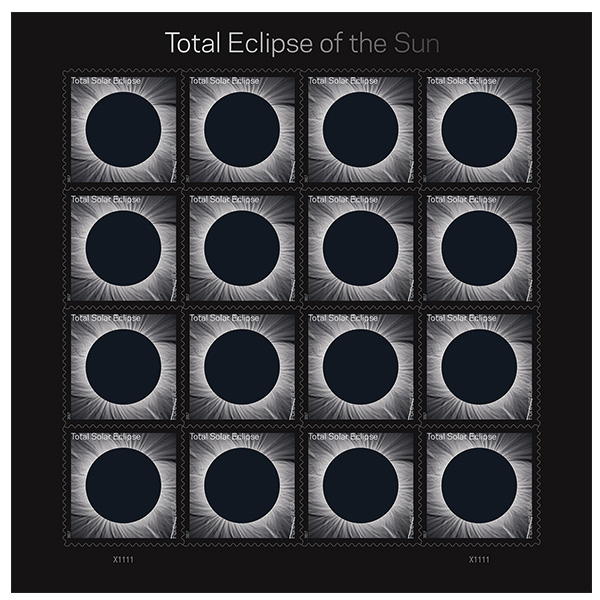
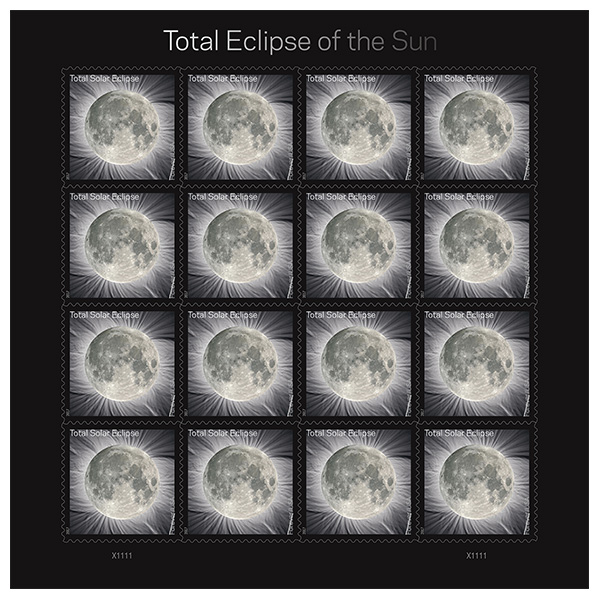 reposted Total Eclipse of the Sun
reposted Total Eclipse of the Sun
!!:gs/search/replace/ notation to do what you want. This utilizes the global search & replace (:gs):
https://unix.stackexchange.com/users/7453/slm
reposted bash – ^x^y unix trick for all instances in last command? – Unix & Linux Stack Exchange
https://github.com/karpathy/char-rnn
bash-4.4$ git config --file=.gitmodules -l git config --file=.gitmodules -l submodule.indieauth.com.path=indieauth/indieauth.com submodule.indieauth.com.url=https://github.com/aaronpk/IndieAuth.com.git bash-4.4$ git config --file=.gitmodules submodule.indieauth.com.url https://github.com/dougbeal/IndieAuth.com.git git config --file=.gitmodules submodule.indieauth.com.url https://github.com/dougbeal/IndieAuth.com.git bash-4.4$ git config --file=.gitmodules submodule.indieauth.com.branch docker-fixes git config --file=.gitmodules submodule.indieauth.com.branch docker-fixes bash-4.4$ git submodule sync git submodule sync Synchronizing submodule url for 'indieauth/indieauth.com' bash-4.4$ git submodule update --init --recursive --remote git submodule update --init --recursive --remote From https://github.com/dougbeal/IndieAuth.com * [new branch] docker-fixes -> origin/docker-fixes bash-4.4$ git config --file=.gitmodules -l git config --file=.gitmodules -l submodule.indieauth.com.path=indieauth/indieauth.com submodule.indieauth.com.url=https://github.com/dougbeal/IndieAuth.com.git submodule.indieauth.com.branch=docker-fixes bash-4.4$
These commands will do the work on command prompt without altering any files on local repositorygit config --file=.gitmodules submodule.Submod.url https://github.com/username/ABC.git
git config --file=.gitmodules submodule.Submod.branch Development
git submodule sync
git submodule update --init --recursive --remote
Please look at the blog for screenshots: Changing GIT submodules URL/Branch to other URL/branch of same repository
Greg McCown of Arizona captures a once in a lifetime shot of a lightning bolt AND a rainbow! ⚡️🌈 pic.twitter.com/4O3H295VkY
— sobore (@sobore) May 26, 2017
WebSub Hub I am!
…every infinitesimally different shade of blue, beige, and gray has its own descriptive, attractive name
The neural network has really really bad ideas for paint names.